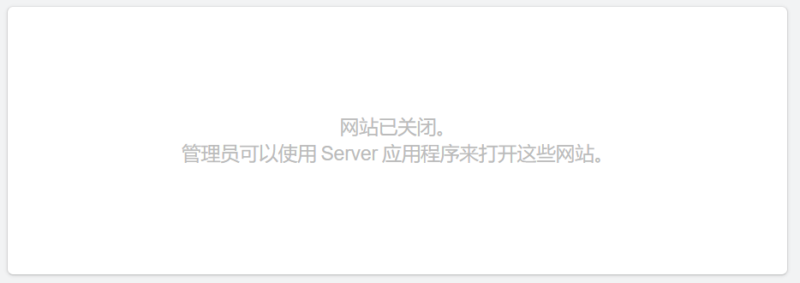
通常情况下,如果你想关闭 macOS 上的 Apache 服务,你只需要输入一下任意一个命令即可:
launchctl unload -w /System/Library/LaunchDaemons/org.apache.httpd.plist
apachectl stop
apachectl -k stop
但是,如果你在Mac上安装了 macOS Server,那么你将无法简单的关闭 Apache 服务。即使你输入以上命令,你会发现80和443端口依然被 Apache 占用,且打开网页会显示如本文开头的图片。“网站已关闭。管理员可以使用 Server 应用程序来打开这些网站。”
如果要彻底关闭 macOS Server 提供的 Apache 服务,你应该输入以下命令:
sudo launchctl unload -w /Applications/Server.app/Contents/ServerRoot/System/Library/LaunchDaemons/com.apple.serviceproxy.plist

Comment